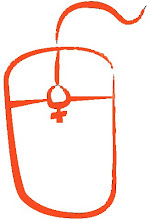Monday, November 9, 2009
WAS3
We covered basic first class material and had a long discussion about computer learning experiences that others had had in the past. We covered some basic vocabulary and also looked at how to use the mouse and keyboard. The ladies worked on excercises to type out a sentence in notepad and used paint to draw a picture.
Class Hours: 2
Instructors: 1 (Geetha)
Participants: 7( Deanee, Margaret, Florence, Dawn Skidmore, Rihab El Sayed, Rozalia Kiss, Genevieve)
Computers Used: 7
Class 2, November 4th:
The second in a series of 6 classes, this one proved to be quite challenging. The women did two excercises - one to learn how to use cut, copy and paste and another to learn about formatting functions. Overall, the women learnt a fair bit and seemed to pick up some new things. They like having things explained to them in simple terms and tend to ask a lot of questions - which is great.
Class Hours: 2
Instructors: 1 (Geetha)
Participants: 8( Rose, Deanee, Margaret, Florence, Dawn Skidmore, Rihab El Sayed, Rozalia Kiss, Genevieve)
Computers Used: 8
Class 3, Nov 11th, 2009:
In today's class we worked on an excercise to practice their cut, copy and paste skills, as well as doing a small presentation on openoffice impress. The cut, copy paste excercise required them to rearrange the days of the week in a document. Many of them found it quite hard but learnt a bit through trying the excercise.
Class 4, Nov 18th, 2009:
Today was a more theoretical class. I'm always apprehensive about delivering these kind of classes since its important to make the students understand the value of understanding the structure and parts of a computer. Most times, I've found that telling them that these are the things you need to look for when you buy a computer is a good way to get their attention. Interestingly, explaining the fundamental computer structure and how programs are run and swapped in and out also helps them to understand the concept of folders, files and programs a little better. Hopefully, this is what we achieved today. We also looked at some functions on the control panel - again, this is a winner with some of the women, especially the older ones who are thrilled to find out they can make the font larger on their screen.
Class 5, 25th November, 2009:
We discussed the internet today and had a look at how it works, and how you would use it to search for information. The class also learnt about bullets and numbers and worked on a spreadsheet excercise we had not completed earlier on.
Monday, October 19, 2009
TBC5
Our final course at Toongabbie started off on October 13th and was well attended. The group comprised of women from the local area - many of them long time residents but completely unfamiliar with computers and eager to learn. We covered some basic computer parts and how to use the mouse. It was a good class and a nice group of women!
Class Hours: 1.5
Instructors: 1 (Geetha)
Participants: 7( Lorraine, Carmen, Margaret, Vamini, Dianne, Terry, Therese Grech)
Computers Used: 7
Class 2, October 20th:
We covered some basic material on files and programs as well as talking at length about edit functions. The women worked on doing an excercise involving cut, copy and paste functions. The class was a little small due to many absentees but I hope the people who came learnt a little.
Class Hours: 1.5
Instructors: 1 (Geetha)
Participants: 6( Therese Grech, Margaret, Vamini, Dianne, Terry, Selvarani)
Computers Used: 7
Class 3, October 27th:
The class worked on formatting functions today. Many of the women completed two excercises and some of them just about managed to squeeze in one. Overall, a successful class. Yet again, this group is starting to enjoy the classes a lot and tends to go off the beaten path to discuss random things - which is good.
Class Hours: 1.5
Instructors: 1 (Geetha)
Participants: 6( Therese Grech, Margaret, Vamini, Dianne, Terry, Selvarani)
Computers Used: 7
Class 4, November 3rd:
The class worked on formatting and tables today. Some of the class have gone ahead and completed a number of different activities - others are still struggling but are persistant and never stop moving forward.
Class Hours: 1.5
Instructors: 1 (Geetha)
Participants: 7 (Therese Grech, Margaret, Carmen, Vamini, Dianne, Terry, Selvarani)
Computers Used: 7
Class 5, November 10th, 2009:
We looked at two new programs today - open office impress and calc. The ladies enjoyed these small excercises. We also did an activity to practice cut, copy and paste and most of them found themselves stumbling over this one.
Class Hours: 1.5
Instructors: 1 (Geetha)
Participants: 7 (Therese Grech, Margaret, Carmen, Vamini, Dianne, Terry, Selvarani)
Computers Used: 7
Class 6, Nov 18th, 2009:
An interesting class where we covered control panel functions and looked at how we could create folders. We started with a discussion of the conceptual and physical layout of the computer followed by a few configuration changes in windows. This was followed by a simple excercise to create folders. Rather, it is intended to be simple but seems to always confound people. I'm not sure if its just not being taught well enough or its a genuinely difficult concept to handle.
Class Hours: 1.5
Instructors: 1 (Geetha)
Participants: 7 (Therese Grech, Margaret, Carmen, Vamini, Dianne, Terry, Selvarani)
Computers Used: 7
Class 7, Nov 24th, 2009:
It was an odd class. I probably talked more than I should have. We discussed various programs, files and how they are related. We also talked about computers, the way informatoin is structured and accessed on computers and how this is having an impact on society at large. A lot of the ladies in this group found this interesting. We even ended up discussing whether the future generation will have sufficient social skills since many don't have as many opportunities for human interaction as their predecessors. This was followed by a short time spent on doing some excercises which people had been unable to complete at an earlier time.
Class Hours: 1.5 hours
Instructors: 1 (Geetha)
Participants: 7 (Therese Grech, Vamini, Selvarani, Dianne, Terry, Lorraigne, Margeret)
Computers Used: 7
Wednesday, August 5, 2009
WAS2

Class 1, 4th August, 2009:
Instructors: 1 (Geetha)
Participants: 7( Helen Brennan, Viole Taleni, Noelene Chapman, Rihad El Sayed, Sonia Precilla, Denise White, Helen Vebosz)
Course Handouts: 6 pp
Instructors: 1 (Geetha)
Participants: 8( Helen Brennan, Viole Taleni, Noelene Chapman, Rihad El Sayed, Sonia Precilla, Jaclyn Mitchell, Denise White, Helen Vebosz)
Course Handouts: 6 pp
Class 3, 18th August, 2009:
 A very interesting class that yielded completely different results from the earlier one. We now have an excercise called "Things to try" which is a document with a jumbled list of days that needs to be ordered, copied and listed with numbers and bullets - and formatted a bit too. The class struggled a bit with this excercise. Although we had a brief presentation with snapshots explaining what needed to be done - most of them found it confusing once we went back to the document and started to do the excercise. Often, the interest/enjoyment or the struggle becomes collective - a group activity if you will. A nice class, and hopefully, they came out realising that the struggle was crucial to the learning process.
A very interesting class that yielded completely different results from the earlier one. We now have an excercise called "Things to try" which is a document with a jumbled list of days that needs to be ordered, copied and listed with numbers and bullets - and formatted a bit too. The class struggled a bit with this excercise. Although we had a brief presentation with snapshots explaining what needed to be done - most of them found it confusing once we went back to the document and started to do the excercise. Often, the interest/enjoyment or the struggle becomes collective - a group activity if you will. A nice class, and hopefully, they came out realising that the struggle was crucial to the learning process. Instructors: 1 (Geetha)
Participants: 7( Helen Brennan, Viole Taleni, Noelene Chapman, Rihad El Sayed, Sonia Precilla, Denise White, Helen Vebosz)
Course Handouts: 2 pp
Computers Used: 8
We did a few different excercises today. The first was to log into email and look up a picture that was sent to everyone's email addresses. Once this was done, the women were introduced to the wonderful world wide web. Although some of them have browsed the net before, this class really ser ved to give them a flavour of the sheer variety of things that they may encounter online. After quite a bit of preparation, the laptops and internet connection were all in good order today and the excercises went rather well. The ladies had a brief look at 131500.com and cityrai.com. Apart from this they also took a look at some different websites - including this blog so that they could see how the course content could be accessed online and a space tennis game on an origami website. It was such a hit and that they wanted me to email the link: Mission accomplished. That sentence says it all. They wanted me to EMAIL them the LINK. sigh. If all this excitement wasn't enough - we did a little bit of work as well. We worked on the Calc excercise to type a list on a spreadsheet.
Computers Used: 6
Class 6, 8th September, 2009:
 Our final class today. It was a real eye opener. The women whizzed through an excercise to type out a recipe in OpenOffice Writer. They also read and responded to an email asking for feedback. They sent some e-cards and we did a quick brush up of things done in past classes. The feedback was very positive overall. The women have enjoyed this course a lot and felt that the content was useful. Many were surprised that they were actually able to use the computer with some confidence. They never thought they would get this far. I did however warn them that any skills learnt wont last forever unless they use them!
Our final class today. It was a real eye opener. The women whizzed through an excercise to type out a recipe in OpenOffice Writer. They also read and responded to an email asking for feedback. They sent some e-cards and we did a quick brush up of things done in past classes. The feedback was very positive overall. The women have enjoyed this course a lot and felt that the content was useful. Many were surprised that they were actually able to use the computer with some confidence. They never thought they would get this far. I did however warn them that any skills learnt wont last forever unless they use them!Class Hours: 2 Instructors: 1 (Geetha) Participants: 6( Helen Brennan, Rihab El Sayed, Noelene Chapman, Sonia Precilla, Denise White, Helen Vebosz) Course Handouts: 4 pp
Computers Used: 6
TBC4
Instructors: 1 (Geetha)
Participants: 6 (Marion Rignor, Judy Richardson, Maree, Millie, Christine Nichols, Anne Woodley)
Course Handouts: N/A, Computers Used: 6
Class 3, 18th August, 2009:
A lovely class with a lot of progress. The ladies worked on close to three excercises. One will have to start to generate new material for the last few classes of this series. They worked on a general excercise to practice edit and formatting functions and then went on to do some work on OpenOffice impress OpenOffice Calc.
Instructors: 1 (Geetha)
Participants: 7 (Marion Rignor, Judy Richardson, Maree, Millie, Chritine Nichols, Anne Woodley, Kerrie)
Course Handouts: N/A
 e out beautiful documents, format them and save them quite well. When I asked them to open three files and save them with different names in two different folders - this was a leap into the quantum world - many got lost. We had successfully put a dent in their slowly growing confidence. No harm though, we have another 4 classes to see how we can improve the understanding these ladies have of a computer and how they can go about dealing with them more effectively.
e out beautiful documents, format them and save them quite well. When I asked them to open three files and save them with different names in two different folders - this was a leap into the quantum world - many got lost. We had successfully put a dent in their slowly growing confidence. No harm though, we have another 4 classes to see how we can improve the understanding these ladies have of a computer and how they can go about dealing with them more effectively.Computers Used: 7
Class 5, 1st September, 2009:
The class today started off rather slowly. I was really quite apprehensive about this one because I decided that I was going to teach the women about the physical and conceptual layout of computers. Files, Programs, OS and the Hard disk, RAM and CPU. It started with me saying a lot and them just looking. UNtil we started discussing capacities and speeds - and then they were alert.... this is exactly what the electronics store sales guy had been going on about as they tried to nod along as if they understood. Anyway, we discussed a lot of different things but more on the computer science side. They enjoyed it and I was happy to be teaching this to a group. It really is a crucial part of making people TRULY technology aware. They may not become geeks, but a better understanding would probably increase patience and their inclination to keep using a device or to take up a new one. We also did an excercise with folders and files - creating them and moving around. The women just about got the hang of it - but barely.
Class Hours: 1.5 Instructors: 1 (Geetha) Participants: 6 (Marion Rignor, Judy Richardson, Millie, Chritine Nichols, Anne Woodley, Kerrie) Course Handouts: N/A
Computers Used: 7
Class 6, 8th September, 2009:
The ladies in this class are being patient as a I meander about trying to put together new material for them to learn every week. This class has been a ground breaking one in many respects. The normal class content has been completed in the first 5 classes. Since then, we've been going with the flow. This week saw us looking at the control panel. For the first time, I showed the class how to use the control panel to set desktop backgrounds, change clicking options and speed and also set accessibility options (Larger text). It was useful for them to understand that the control panel provides the user a ton of options to configure their system to their taste and convenience. Again, most women tend to try and use technology as its given to them. Its probably about time that more people took time to configure their system. The double click for instance. You can configure your system for single clicks (even when opening items). I wonder why we double click at all. Its not great for the wrist and it might help if we clicked less. Anyway, lots of new things taught - including how to use formulas in a spreadsheet.
Class Hours: 1.5 Instructors: 1 (Geetha) Participants: 6 (Marion Rignor, Judy Richardson, Millie, Maree, Anne Woodley, Kerrie) Course Handouts: N/A
Computers Used: 6
Class 7, 17th September, 2009:
Based on the class request, we covered GIMP today and learnt how to use it to crop, edit and resize photos. We tried to work through creating folders and moving files and photos into different folders. This seems to be something that a lot of new computer users find difficult. I'm still not certain what makes it hard. You need to arrange things and organize them in a logical fashion and then you need to remember where you put something to be able to go back and find it. Apparently though, its not that easy.
Class Hours: 1.5 Instructors: 1 (Geetha) Participants: 6 (Marion Rignor, Judy Richardson, Millie, Maree, Anne Woodley, Kerrie) Course Handouts: N/A
Computers Used: 6
Thursday, July 30, 2009
SMS10
Instructors: 1 (Geetha)
Participants: 4( Malini Thevey, Nyanchol, Wahiba Elnour, Finda Gbanda)
Course Handouts: 4 pp
Instructors: 1 (Geetha)
Participants: 6( Malini Thevey, Nyanchol, Judy Fernando, Ashay, Halima Tawoor, Andonusia yel)
Course Handouts: 4 pp
Class 3, August 13th, 2009:
In today's class we discussed files, programs and did an excercise working on cut, copy and paste. The students managed to complete this task fairly easily.
Instructors: 1 (Geetha)
Participants: 9( Malini Thevey, Finda Gbanda, Achold dieng, Ashay Deng, Susan Lulun Elias, Mariam Araz, Rebecca Langauaya, Andonusia Yen, Ashay)
Course Handouts: 4 pp
Class 4, August 20th, 2009:
In today's class we discussed formatting and completed the excercise on fonts and formatting. We also introduced the internet and started to look at webpages and use links.
Instructors: 1 (Geetha)
Participants: 8( Malini Thevey, Finda Gbanda, Achold dieng, Susan Lulun Elias, Rebecca Langauaya, Mary, Judy Fernando, Nyanchol)
Course Handouts: 4 pp
Class 5, August 27th, 2009:
Instructors: 1 (Geetha)
Participants: 6( Malini Thevey, Finda Gbanda, Achold dieng, Mariama Bangura, Wahiba, Nyanchol)
Course Handouts: 4 pp
Class 6, 3rd September, 2009:
We discussed the physical and conceptual layout of a computer as well as discussing files and folders. with this class, we also had a look at the control panel and learnt how to configure the desktop picture and change the double click speed. Lastly, the class started off on the bullets and numbering excercise.
Instructors: 1 (Geetha)
Participants: 7( Judy Fernando, Finda Gbanda, Achold dieng, Wahiba, Nyanchol, Ashay Rebecca Languaya)
Course Handouts: 4 pp
The class completed an excercise to configure various settings using their control panel. They also started work on an excercise to type up a document with tables and text. They found this quite tough but it was heartening to see some of them have progressed considerably since they first started!
Instructors: 1 (Geetha)
Participants: 5( Achold dieng, Wahiba, Nyanchol, Ashay, Susan Elias)
Course Handouts: 4 pp
During our final class, we went through a whole array of websites. Departing from the norm, I asked the ladies what they were interested in before we launched into the browsing acitivity. It turns out that flight tickets to Africa was the most prominent thing on their minds. So thats what we discussed and looked at webjet.com.au. We also covered 131500, cityrail, the ATO website, seek.com and carguide (For car buying).
By the end of it all, they understood that no matter what theyy wanted informatoin on they needed to search using google or some search engine and then use the links to find what they needed. A good class overall.
Instructors: 1 (Geetha)
Participants: 5( Wahiba, Nyanchol, Susan Elias)
Course Handouts: 4 pp
SMS9

We launched a new class today. It was a mixed bag with vastly different levels of literacy accross the class. It was however, a nice class since many of them have a great sense of humour!
Instructors: 1 (Geetha)
Participants: 8( Mariama Bangura, Ghati Abrahemi, Fereba Momaud, Saleha Momaud, Rebecca Languaya, Susan Simon, Feriba Rahimi, Poopalaretnam)
Course Handouts: 4 pp Computers Used: 8
Instructors: 1 (Geetha)
Participants: 11( Mariama Bangura, Latifa paiman, M. Paiman, Ghati Abrahemi, Fereba Momaud, Saleha Momaud, Rebecca Languaya, Susan Simon, Feriba Rahimi, Poopalaretnam, Elizabeth)
Course Handouts: 4 pp Computers Used: 11
Class 3, August 13, 2009:
Another day, another class. Well not quite. It was a class with lessons to be learnt: Do not try to give the students two excercises. If needed, extend one excercise so that students don't feel overwhelmed. Most students worked on the cut and paste excercise today. They also had the instructions to work on a formatting excercise which most of them didn't get around to! Its always a challenge to hold oneself back and not try to teach too fast.
Class Hours: 2
Instructors: 1 (Geetha)
Participants: 8( Latifa paiman, M. Paiman, Ghati Abrahemi, Fereba Momaud, Saleha Momaud, Rebecca Languaya, Susan Simon, Poopalaretnam)
Course Handouts: 4 pp Computers Used: 8
Class 4, August 20, 2009:
In todays class, we tried doing cut, copy and paste and practiced formatting functions. We also had a look at how to access the internet and search for information.
Class Hours: 2
Instructors: 1 (Geetha)
Participants: 4 ( Latifa paiman, M. Paiman, Fereba Momaud, Poopalaretnam)
Course Handouts: 2 pp Computers Used: 4
Class 5, August 28, 2009:
Looking back at this class, its obvious that their sense of humour helps them learn more :). They laugh at my jokes (which helps me teach better) and then they make some of their own. Who said learning about computers is dull and mundane? :). Anyway, the business end of today's class was to work on creating a power point presentation and a list in excel. They did both of these quite well. The interesting part was that one student asked me the difference between Windows and Microsoft Office. I was thrilled and tried to break it down and explain as much as possible and I hope they understood something. It helps so much when people understnad the difference between an operating system and a program... and how that links in with files. The most baffling statement I end up making in classes is "Programs are also files".
Class Hours: 2
Instructors: 1 (Geetha)
Participants: 7 ( Elizabeth, Latifa paiman, M. Paiman, Rebecca Languaya, Tulasi, Ghati, Poopalaretnam)
Course Handouts: 4 pp Computers Used: 7
Class 6, 3rd September, 2009:
In todays class, we discussed the conceptual and physical layout of a computer and how this figure in making a decision on what kind of computer to buy. We also had a look at an excercise to use bullets and numbering.
It was a fascinating class as the students were quite interested in knowing details such as CPU speeds, RAM and hard disk capacities and upgrading vs buying new computers. It was a useful discussion and hopefully they took away something from this class.
Class Hours: 2
Instructors: 2 (Geetha + Leticia)
Participants: 5 ( Elizabeth, Latifa paiman, M. Paiman, Tulasi, Poopalaretnam)
Course Handouts: 4 pp Computers Used: 5
Class 7, 10th September, 2009:
We had a very small class today. The students worked through an activity to change various settings on the control panel. They also worked on an excercise to create a document in Microsoft Word with tables. The excercise with tables was fairly demanding and seemed to stretch them considerably.
Class Hours: 2
Instructors: 2 (Geetha )
Participants: 2 ( Poopalaretnam, Feriba Rahimi)
Course Handouts: 4 pp Computers Used: 2
Class 8, 10th September, 2009:
Another small class but a fair amount of progress. We worked through various websites and tried out different services. 131500, cityrail.com, and english quizzes.
Class Hours: 2
Instructors: 2 (Geetha )
Participants: 2 ( Poopalaretnam, Feriba Rahimi, Joanne Xie)
Course Handouts: 4 pp Computers Used: 2
Tuesday, July 14, 2009
R662
Class 2, July 21, 2009:
Tuesday, June 30, 2009
R661
Students: Barbara, Emily, Li xiai, Linda, Rose, Amirthavalli
Instructor: Geetha


Students: Barbara, Emily, Li xiai, Linda, Rose
Instructor: Geetha
Wednesday, May 20, 2009
SMS8
 Class 1, 14 May, 2009:
Class 1, 14 May, 2009:Another new class at Sydwest Multicultural Services Inc. This class was only for women. We had a big turnout today and did the basic first class material.
Class Hours: 2
Instructors: 1 (Geetha)
Participants: 9(Hussna Adam, Fouzia Asif Abbas, Maria Barkley, Feronika Awein, Kausar Parkar, Nazima Parkar, Khadiga Bakhit, Safia, Lily Joseph )
Course Handouts: 4 pp
Computers Used: 9
Class 2, 21 May, 2009:
It was a huge class today and we had some help from Leticia who will be coming in regularly to help with this class. The class learnt about edit functions and tried this out in a document.

Class Hours: 2
Instructors: 1 (Geetha)
Participants: 12(Hussna Adam, Fouzia Asif Abbas, Maria Barkley, Feronika Awein, Kausar Parkar, Nazima Parkar, Khadiga Bakhit, Safia, Lily Joseph, Hakima Kur, Feriba Rahimi, Finda Gbanda )
Course Handouts: 4 pp
Computers Used: 12
Class 3, 28 May, 2009: This class multiplies with each week. We covered fonts and formatting and I tried to introduce some online quizzes to the class as a way to use links and buttons as well as helping them improve english vocabulary. Some students had no clue all this stuff is out there and it was a significant discovery for them.

Class Hours: 2
Instructors: 1 (Geetha)
Participants: 12(Hussna Adam, Fouzia Asif Abbas, Maria Barkley, Feronika Awein, Khadiga Bakhit, Safia, Lily Joseph, Feriba Rahimi, Finda Gbanda , Najeeba, Anusha, Nooria Latif ) Course Handouts: 4 pp
Class 4, 5th June, 2009: The ladies worked on Powerpoint and Excel today. Many of them found it quite interesting. It was a day that involved a steep learning curve but some of them probably appreciated the fact that although they used two new programs, a lot of the basics we have learnt were useful. Leticia was there to help out today and she did a really good job!
Class Hours: 2 Instructors: 2 (Leticia + Geetha) Participants: 10(Hussna Adam, Fouzia Asif Abbas, Maria Barkley, Feronika Awein, Khadiga Bakhit, Safia, Feriba Rahimi, Finda Gbanda , Najeeba, Nazima Parkar, ) Course Handouts: 6 pp
Class 5, 11th June, 2009: In todays class the ladies used google to search for information on their country. They then copied this information into a file for saving. They also did the excercise on bullets and numbering which required them to type up a recipe.
Class Hours: 2 Instructors: 2 (Leticia + Geetha) Participants: 10(Hussna Adam, Fouzia Asif Abbas, Feronika Awein, Khadiga Bakhit, Safia, Feriba Rahimi, Najeeba, Nazima Parkar, Kausar, Apiu ) Course Handouts: 6 pp
Class 6, 18th June, 2009: There were people looking up trip planning websites, flight tickets, train timetables, duty free shopping and a few who just looked lost. Overall, an interesting class. The internet related classes are always a completely different experience for each person depending on what they choose to click on.
Class Hours: 2 Instructors: 2 (Leticia + Geetha) Participants: 8(Finda, Latifa, Hussna Adam, Fouzia Asif Abbas, Khadiga Bakhit, Feriba Rahimi, Nazima Parkar, Kausar) Course Handouts: N/A
Class 7, 25 June, 2009:
We opened email accounts for the ladies today and did some activities with e-mail. Those who had email accounts already worked on sending emails with attatchments. The others went about setting one up and doing some emailing. Setting up email accounts and teaching emailing is a hard task. It seems to be an activity that should be avoided for the classes unless the ladies specifically request it - which was the case here. Overall though, I hope most of them walked away knowing a little more about email.
Class Hours: 2 Instructors: 2 (Leticia + Geetha) Participants: 10(Feronika,Finda, Latifa, Hussna Adam, Fouzia Asif Abbas, Khadiga Bakhit, Feriba Rahimi, Nazima Parkar, Kausar, Safia) Course Handouts: N/A
Our last class was exceptional. The positive feedback was overwhelming. The challenge is trying to get the women to give constructive criticism. Most of them were just thankful for the classes. We did a few new things today - all of which were conceived and put together about 10 minutes before the class (walking the tightrope as usual). We were meant to continue with email related activities today and I had not printed out the feedback forms. All the women in this class have email accounts now so, instead, I emailed and asked them a few questions about the classes and how they felt. The students read and responded to their emails. It felt tremendously satisifying to get class feedback in email. The other thing we did was send e-cards. They really enjoyed this as well. Again, I got a few thank you cards which was nice.
Class Hours: 2 Instructors: 2 (Leticia + Geetha) Participants: 9(Finda, Latifa, Hussna Adam, Fouzia Asif Abbas, Khadiga Bakhit, Feriba Rahimi, Nazima Parkar, Kausar, Safia) Course Handouts: N/A
SMS7
In the first class of this new series, the students worked on the basic parts/mouse operations, typing in a notepad and working on paint.
Instructor: Geetha
Class Hours: 2
Class Handouts: 4pp
Participants: 3( Rasha Monsour, Jackline, S. Poopalaretnam )
Computers Used: 3
 Class 2, May 21, 2009:
Class 2, May 21, 2009:In our second class, the students worked on cut,copy and paste excercises. It was a good class and the students grasped the concepts reasonably well.
Instructor: Geetha
Class Hours: 2
Class Handouts: 4pp
Participants: 6 (Rasha Monsour, Nooria latif, S. Poopalaretnam, Nagla Komi, David Olere, Saira Nauman)
Computers Used: 6
Class 3, May 28, 2009:
The class today was very small. We worked on fonts and formatting. We also looked at a few different websites focussed on learning english skills and mouse clicking and navigation. Its a quiet class and we're trying to encourage more students from the afternoon class at the same venue to move into the morning class. Its productive however, since the students tend to get a lot more individual attention and guidance.
Instructor: Geetha ,Class Hours: 2 ,Class Handouts: 4pp ,Participants: 3 (Mabinty, S. Poopalaretnam, Saira Nauman) ,Computers Used: 3
Class 4, 4 June, 2009:
We worked on Powerpoint and excel in this class. As a result of the small numbers, the students were able to look into quite a few additional functions in these programs. In powerpoint, they looked at custom animation and insertion of pictures. In Excel, we looked at generating series of numbers as well as using dollar amounts and summing up rows and columns.
Instructor: Geetha ,Class Hours: 2 ,Class Handouts: 6pp ,Participants: 4 (Nagla, Anusha, S. Poopalaretnam, Saira Nauman) ,Computers Used: 4
Class 5, 11 June, 2009:
The class worked on bullets and numbering. Saira and Anusha went on to create expense sheets in Excel. I think they enjoyed doing this since it was a lot of new things to learn! Finda was in the morning class because she could not make it for the afternoon one.
Instructor: Geetha ,Class Hours: 2 ,Class Handouts: 6pp ,Participants: 4 (Finda, Anusha, S. Poopalaretnam, Saira Nauman) ,Computers Used: 4
Class 6, 11 June, 2009:
Internet Browsing was the watchword for this class. it was short but productive. The students worked through activities requiring them to use cityrail, 131500 and jetstar websites. Saira also worked on editing and reformatting her resume. We may take a look at cover letters next week.
Instructor: Geetha ,Class Hours: 2 ,Class Handouts: N/A ,Participants: 3 (Nagla, S. Poopalaretnam, Saira Nauman) ,Computers Used: 3
Class 7, 2 July 2009:
Instructor: Geetha ,Class Hours: 2 ,Class Handouts: N/A ,Participants: 2 (Nagla, S. Poopalaretnam) ,Computers Used: 2
Tuesday, May 5, 2009
KNC1
This new class in Kingswood is being run for the Sydwest Multicultural Services Inc. Today we had 5 students in the class and we covered the usual first class material including computer parts, keyboard layout and mouse operations. We also did an excercise to type out a sentence in the notepad and a short excerse in paint. It was a rather productive class and we covered a lot of material.
Class Hours: 1.5
Instructors: 1 (Geetha)
Participants: 5( Yasotha, Abdullah, Spozmai, Shima, Kyung)
Course Handouts: 4 pp
Computers Used: 5
 paste. The set up of the class is such that it makes it very hard to show students how to do certain things since we don't have a projector. However, the students had the chance to learn how to use edit functions and open and save their files.
paste. The set up of the class is such that it makes it very hard to show students how to do certain things since we don't have a projector. However, the students had the chance to learn how to use edit functions and open and save their files.Class Hours: 1.5
Instructors: 1 (Geetha)
Participants: 8( Yasotha, Abdullah, Shima, Kim, Kathy, Ruth, Vimal, Shinkay)
Course Handouts: 2 pp Computers Used: 8
Class 3, 19th May, 2009:
We covered formatting functions and worked on the excercise to type in the national anthem and format it.
Class Hours: 1.5
Instructors: 1 (Geetha)
Participants: 5( Abdullah, Spozmai, Shima, Shinkay, Kim)
Course Handouts: 2pp
Computers Used: 5
They also took some time out to practice some of the older excercises. We had an evaluation session where the general consensus was that the course had been useful and well run.