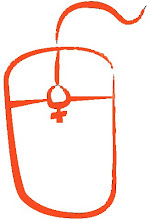Class 1, October 28th:
We covered basic first class material and had a long discussion about computer learning experiences that others had had in the past. We covered some basic vocabulary and also looked at how to use the mouse and keyboard. The ladies worked on excercises to type out a sentence in notepad and used paint to draw a picture.
Class Hours: 2
Instructors: 1 (Geetha)
Participants: 7( Deanee, Margaret, Florence, Dawn Skidmore, Rihab El Sayed, Rozalia Kiss, Genevieve)
Computers Used: 7
Class 2, November 4th:
The second in a series of 6 classes, this one proved to be quite challenging. The women did two excercises - one to learn how to use cut, copy and paste and another to learn about formatting functions. Overall, the women learnt a fair bit and seemed to pick up some new things. They like having things explained to them in simple terms and tend to ask a lot of questions - which is great.
Class Hours: 2
Instructors: 1 (Geetha)
Participants: 8( Rose, Deanee, Margaret, Florence, Dawn Skidmore, Rihab El Sayed, Rozalia Kiss, Genevieve)
Computers Used: 8
Class 3, Nov 11th, 2009:
In today's class we worked on an excercise to practice their cut, copy and paste skills, as well as doing a small presentation on openoffice impress. The cut, copy paste excercise required them to rearrange the days of the week in a document. Many of them found it quite hard but learnt a bit through trying the excercise.
Class 4, Nov 18th, 2009:
Today was a more theoretical class. I'm always apprehensive about delivering these kind of classes since its important to make the students understand the value of understanding the structure and parts of a computer. Most times, I've found that telling them that these are the things you need to look for when you buy a computer is a good way to get their attention. Interestingly, explaining the fundamental computer structure and how programs are run and swapped in and out also helps them to understand the concept of folders, files and programs a little better. Hopefully, this is what we achieved today. We also looked at some functions on the control panel - again, this is a winner with some of the women, especially the older ones who are thrilled to find out they can make the font larger on their screen.
Class 5, 25th November, 2009:
We discussed the internet today and had a look at how it works, and how you would use it to search for information. The class also learnt about bullets and numbers and worked on a spreadsheet excercise we had not completed earlier on.
Monday, November 9, 2009
Subscribe to:
Posts (Atom)