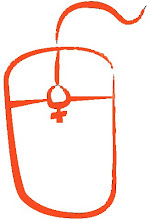With a view to make some changes, in future, all the classes in a course will be tracked as a part of 1 post. This post will be updated after each class. This will mean larger but far fewer posts.
With a view to make some changes, in future, all the classes in a course will be tracked as a part of 1 post. This post will be updated after each class. This will mean larger but far fewer posts.Class 1, 18th Feb: We had a very large group today and it will be interesting to see how many people we retain during our 8 week course. All but one were women and this was heartening. We discussed various parts of the computer, how to use the mouse, and even touched on ergonomics.
Class Hours: 2.0
Instructors: 1 (Geetha)
Participants: 9( Ariet, Shagufta, Varinder Kaur, Sukhvinder Kaur, Samira, Karimeh, Jane Justin, David Bagura, Ruchi )
Course Handouts: 4 pp
Computers Used: 8
Class 2, 26th Feb, 2009
Our class today focussed on learning how to use the menus, start programs and ended with the group trying to type up some text in a notepad and draw some pictures in paint in order to practice their mouse motor skills.
Class Hours: 2.0
Instructors: 1 (Geetha)
Participants: 11( Varinder Kaur, Sukhvinder Kaur, Samira, Karimeh, Jane Justin, David Bagura, Ruchi Dhupar, Reena Saivi, Jaswinder Kaur, Monika Jeed, Judith Lamin ) Course Handouts: 4 pp
Computers Used: 9
Class 3, 5 Mar, 2009
The class moved on to using microsoft office word and were taught how to use the cut copy and paste functions. We had a very full class today but they seemed to enjoy playing around with word and seemed to enjoy the overall experience.
Class Hours: 2.0
Instructors: 1 (Geetha)
Participants: 11( Varinder Kaur, Sukhvinder Kaur, Samira, Karimeh, Jane Justin, David Bagura, Ruchi Dhupar, Reena Saivi, Jaswinder Kaur, Monika Jeed, Judith Lamin ) Course Handouts: 4 pp
Computers Used: 9
This class is fairly advanced and systematic. They are really good about following the instruction sheet to carry out their activities. We had less students in class today and we covered two activities instead of one. We did an excercise using formatting functions and another focussing on bullets and numbering.
Class Hours: 2.0
Instructors: 1 (Geetha)
Participants: 6 (Varinder Kaur, Sukhvinder Kaur, Samira, Ruchi Dhupar, Jaswinder Kaur, Judith Lamin ) Course Handouts: 6 pp
Computers Used:6
Class 5, 19th March:
We completed the following excercises: Working in Excel to type in a list and creating series of numbers in excel. It was a more complex class as we stepped up the level quite a bit. However, the students did well and seemed to learn a fair bit from the class. We also looked into how to change desktop settings. I think some of them enjoyed doing this.
Class Hours: 2.0
Instructors: 1 (Geetha)
Participants: 6 ( Varinder Kaur, Sukhvinder Kaur, Samira, Jaswinder Kaur, Judith Lamin, Jane Justin )
Course Handouts: 4 pp
Computers Used: 6
Class 6, 26th March: We learnt about the internet and did some internet searching in todays class. the class also did an additional excercise in powerpoint since they were not keen on opening email accounts. I also took some feedback from the class as well as discussing the plan for the next two weeks.

Class Hours: 2.0 Instructors: 1 (Geetha) Participants: 7 ( Varinder Kaur, Sukhvinder Kaur, Samira, Jaswinder Kaur, Judith Lamin, Jane Justin , Ruchi) Course Handouts: 6 pp Computers Used: 7
Class 7, 2nd April: Today was our second last class and we upped the level considerably. The ladies worked on an expense sheet in excel and they seemed to do fairly well with this new excercise. We also had a little diversion for close the gap day and we watched the close the gap film on youtube
Class Hours: 2.0 Instructors: 1 (Geetha) Participants: 7 ( Varinder Kaur, Sukhvinder Kaur, Samira, Jaswinder Kaur, Judith Lamin, Jane Justin , Ruchi) Course Handouts: 4 pp Computers Used: 7
Class 8, 16th April: Our last class saw the students looking at how to use email to send emails, receive and respond to emails and compose emails with attatchments. A part of the class activities was emailed to them and they used the emailed material to type up a resume.
Class Hours: 2.0 Instructors: 1 (Geetha) Participants: 3 ( Samira, Judith Lamin, Jane Justin ) Course Handouts: None Computers Used: 3